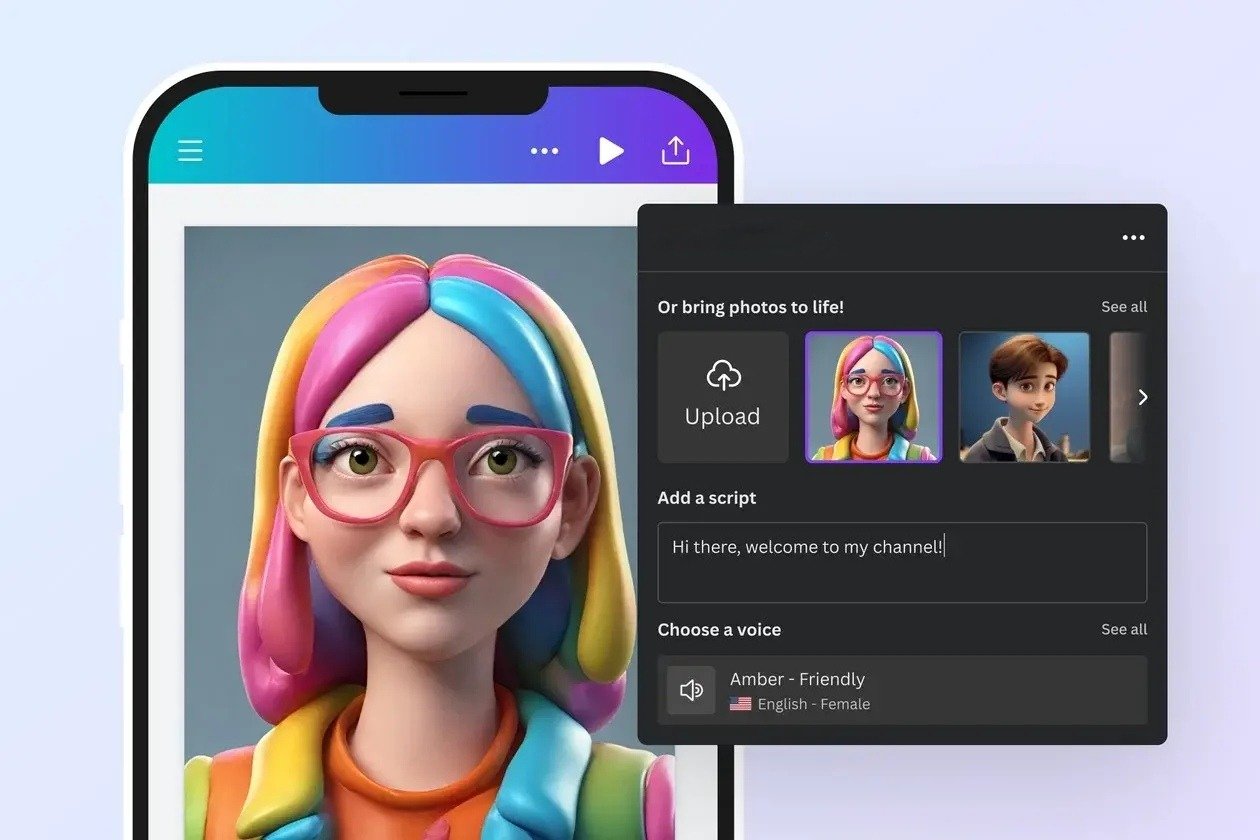Introduction:
The digital world has evolved dramatically in the past few years, particularly in how we create and engage with visual content. Gone are the days when creating a professional-looking video required expensive software, complex editing skills, or a team of designers. Today, anyone with an internet connection can create compelling, high-quality videos with the help of a free AI video generator.
Artificial Intelligence (AI) has made it incredibly easy to convert simple text or even static photos into dynamic video presentations. Using image to video technology, businesses, educators, influencers, and content creators are embracing AI-powered tools to boost productivity and creativity without breaking the bank.
What is a Free AI Video Generator?
A free AI video generator is a web-based platform or software application that leverages artificial intelligence to produce videos automatically from inputs like text, images, or pre-set templates. These tools analyze user content, apply logic-based editing, and output finished videos that often rival those produced manually by professionals.
Instead of spending hours editing videos frame by frame, users simply upload images or write a script—and within minutes, they get a polished video ready to share across social platforms, websites, or presentations.
The Rise of Image to Video Tools
The image to video feature is one of the most exciting components of modern AI video generators. It allows users to upload a series of static images, and the AI converts them into a visually engaging video by adding motion effects, transitions, music, subtitles, and even voiceovers.
This capability has proven especially useful for:
- Photo slideshows
- Product showcases
- Real estate listings
- Wedding highlights
- Educational summaries
- Portfolio displays
Whether you’re creating a 30-second Instagram reel or a 10-minute YouTube presentation, image to video tools save time and ensure a consistent level of quality.
How Do Free AI Video Generators Work?
Understanding the workflow behind a free AI video generator helps us appreciate how far the technology has come. Here’s how most platforms work:
Content Input
Users upload images, provide written content, or select from available templates.
AI Processing
The AI analyzes the input, determines suitable transitions, selects matching visuals or voiceovers, and arranges everything into a storyboard.
Customization Options
Users can then tweak the colors, fonts, pacing, background music, and narration to better match their brand or message.
Final Rendering
Once satisfied, users click “Export” to render the video in HD format, often with the option to download, embed, or directly share to social platforms.
This intuitive, step-by-step process makes image to video production accessible to everyone—from students to CEOs.
Top Free AI Video Generator Tools in 2025
Here are some of the most trusted tools for both free AI video generation and image to video transformation:
InVideo
Best for content marketers and YouTubers. Offers a rich library of templates and quick text-to-video conversion.
Pictory
Great for converting blog posts and long-form content into bite-sized visual content.
Canva AI Video
Canva now supports AI video editing, allowing users to transform image-based designs into short videos.
Animoto
Specializes in photo to video slideshows. Ideal for real estate listings, weddings, and family albums.
Lumen5
Perfect for marketers who want to turn articles or bullet points into animated explainer videos.
DeepBrain AI
Provides AI avatars and voiceovers with advanced photo-to-video capabilities.
Vidnoz AI
Features advanced avatars and speech animation. Strong image to video functionality for social videos.
FlexClip
Fast and beginner-friendly platform for turning static images into HD videos.
Runway ML
Professional-grade AI tool with motion generation from images and text inputs.
Veed.io
An all-in-one solution that includes AI subtitles, video cleanup, and seamless image to video transitions.
Key Benefits of Using a Free AI Video Generator
Here’s why more people are switching to AI-powered video creation:
✅ No Technical Skills Required
The user interface is often drag-and-drop and extremely beginner-friendly.
✅ Faster Turnaround
What used to take days now takes minutes. Perfect for time-sensitive content.
✅ Cost Savings
No need to hire editors or buy expensive software—these tools are free or very affordable.
✅ Scalability
Make one video or one hundred, all with consistent quality.
✅ Increased Engagement
Videos created using image to video tools perform better on social platforms, leading to higher views and interaction.
Use Cases for Free AI Video Generator Tools
Here’s how different industries and individuals are using these tools:
Content Creators
YouTubers and TikTokers use AI tools for reaction videos, tutorials, and vlogs.
Businesses
Startups and e-commerce brands create product videos from catalog images.
Teachers & Coaches
Educators generate explainer videos and course summaries using images and scripts.
Bloggers
Turn articles into videos to expand their content’s reach across platforms.
Freelancers & Agencies
Create branded videos for clients without hiring a full video team.
Tips for Getting the Most Out of Image to Video AI Tools
To make your videos stand out:
- Use high-resolution images only.
- Limit slides per video to avoid viewer fatigue.
- Add branding—logos, colors, and intros/outros.
- Choose suitable music and AI voiceovers.
- Use subtitles to increase accessibility and comprehension.
Potential Drawbacks and How to Overcome Them
While these tools offer many benefits, there are also a few limitations:
Generic Output
Free versions may produce videos that lack uniqueness. Fix this by customizing themes and elements.
Watermarks
Most free plans add a watermark. Consider upgrading or using tools with no-branding options.
Limited Export Options
Some tools restrict download formats or video lengths in free plans.
Still, for basic needs, the free AI video generator market offers excellent value.
The Future of AI Video Creation
The future looks promising. Here’s what we can expect in the coming years:
- Emotionally expressive AI avatars
- Real-time AI video scripting and editing
- Multilingual narration for global audiences
- AI-generated backgrounds and scenery
- Voice cloning from a single audio sample
AI is not just simplifying video creation—it’s becoming a co-creator in the digital storytelling journey.
Conclusion:
If you’ve been hesitant about jumping into video creation, now is the time. The availability of powerful, easy-to-use free AI video generator tools and image to video platforms means anyone can create professional-looking videos without a steep learning curve or a big budget.
Whether you’re a small business owner, a student working on a class project, or a marketer crafting your next campaign—AI-powered tools can help you achieve more, faster.
FAQs:
What is the best free AI video generator?
InVideo, Pictory, and Canva AI are some of the most beginner-friendly and versatile platforms.
Can I turn images into videos for YouTube?
Yes! Tools like Animoto and FlexClip make image to video conversion ideal for YouTube-ready content.
Are there copyright issues using AI-generated videos?
Not usually, but always check if the media (music, images) used are royalty-free.
Can I use my own voice instead of AI voice?
Most tools allow custom voice uploads or let you use advanced AI voices.
Do these tools work on mobile?
Yes, many platforms like Canva and Veed.io offer full mobile com
Also Read-Selecting the Right Tech Stack for Mobile App Success