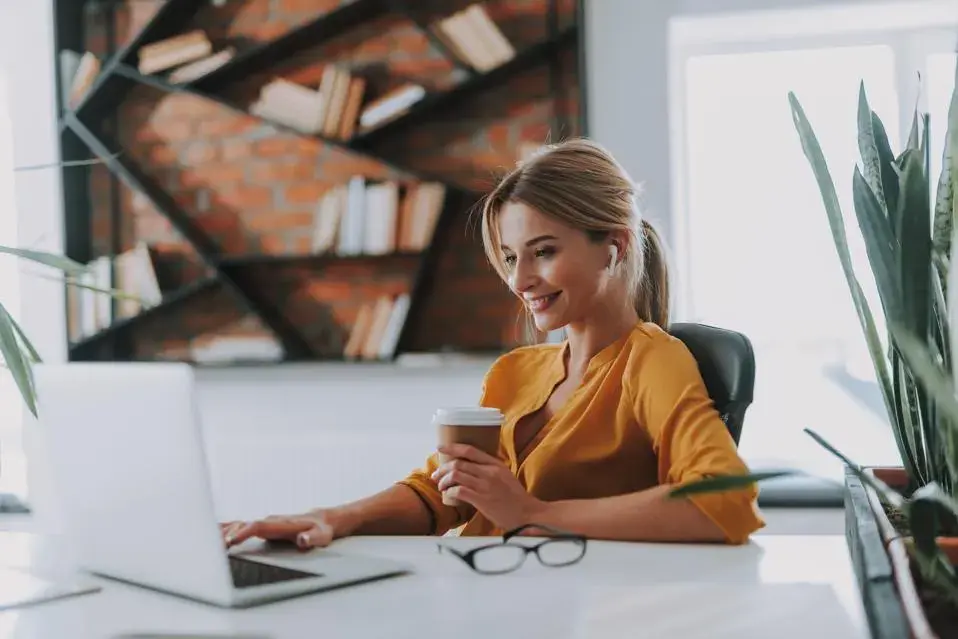In today’s business landscape, the smartest growth strategies don’t always require deep pockets—just the right tools. Whether you’re a solopreneur, small business owner, or startup founder, there are powerful (and affordable) online platforms designed to streamline your workflow, attract customers, and scale with you. From automation to content creation, these tools make it easier than ever to accelerate your business growth.
Below are must-have digital tools—and a handy FAQ focused on video editing to help you enhance your brand presence with polished content.
1. MailerLite: Simplify Your Email Marketing
If you’re just getting started with email marketing, MailerLite is one of the most intuitive platforms available. It offers automation, list segmentation, landing pages, and drag-and-drop builders—all on a generous free plan.
Why it works: Email remains one of the highest ROI channels for small businesses. With MailerLite, you can nurture leads, promote offers, and track engagement without needing a full marketing team.
2. ClickUp: All-in-One Productivity Powerhouse
ClickUp helps businesses manage tasks, timelines, docs, and goals in one customizable workspace. Whether you’re leading a remote team or juggling solo projects, ClickUp ensures nothing slips through the cracks.
Growth tip: Use ClickUp to streamline onboarding, delegate tasks to freelancers, and track progress toward sales or launch milestones—all while staying organized and efficient.
3. Zapier: Automate Your Business Behind the Scenes
Zapier connects your favorite apps—like Gmail, Slack, Trello, and Stripe—so you can automate repetitive tasks without code. From lead follow-up to invoicing, it’s a hidden engine for scaling your operations.
Try this: Automate new form submissions from your website into a CRM, then trigger a welcome email or SMS. Set it up once, and it runs in the background while you focus on growth.
4. Buffer: Schedule Your Socials Without Stress
Buffer makes social media management easy. Plan, schedule, and analyze posts across platforms from one clean dashboard. It’s perfect for small teams or solopreneurs who want to stay consistent without logging in daily.
Pro insight: Use Buffer’s built-in analytics to see which types of content are generating the most clicks, and double down on those for higher visibility and reach.
5. Thinkific: Monetize Your Knowledge
If your business model includes online education or thought leadership, Thinkific is a robust platform for creating and selling online courses. From branding to payment collection, everything’s built in.
Smart use case: Launch a mini-course as a lead magnet to grow your email list. Later, upsell premium offerings to convert those leads into paying customers.
6. Google Data Studio: Make Smarter Decisions with Better Insights
Google Data Studio is a free business intelligence tool that turns data into easy-to-read dashboards. You can pull in metrics from Google Analytics, Search Console, ads, and more—making it easier to see what’s working and what’s not.
Growth hack: Set up a custom dashboard to track customer acquisition costs, conversion rates, and ROI in real time. It’s like having a data analyst on call—without the overhead.
📹 FAQ: Best Video Editing Tools for Business Owners
As visual content becomes more critical in customer engagement and brand awareness, video editing tools have moved from “nice to have” to “non-negotiable.” Below are common questions from business owners looking to polish their videos without a big budget or a video team.
Q: What’s the best user-friendly tool for trimming videos without complicated software?
Adobe Express offers a fast and easy solution. With its intuitive interface, even non-tech-savvy users can trim, edit, and export clean video content quickly. If you’re looking to cut a video online, this may be your best starting point.
Q: Are there any video editors that work well for beginners who want fast results?
Yes—tools like Adobe Express, Clipchamp, and Kapwing all prioritize ease of use. They offer drag-and-drop functionality, pre-built templates, and minimal learning curves, which is perfect for business owners who need quick, quality content.
Q: I need to edit product videos for social media. What are my top options?
In addition to Adobe Express, try InVideo and Animoto. Both offer social media templates, text overlays, and transitions specifically optimized for Instagram, YouTube, and TikTok-style formats.
Q: Can I edit videos on my phone and sync with desktop tools?
Absolutely. Platforms like Adobe Express and InShot offer both mobile and desktop editing options with cloud sync. This is perfect for capturing on-the-go content and finalizing edits from your office setup later.
Q: What if I need collaboration features for video projects?
Descript and Frame.io offer solid collaboration tools. Descript lets teams leave comments, edit transcripts, and make changes together. Frame.io—now part of Adobe—provides real-time video review workflows, ideal for agencies or teams producing branded content.
The path to business growth is no longer paved with expensive tools and complex systems. With the right mix of affordable platforms—automated, creative, and insight-driven—you can scale smarter and stay agile. Whether you’re building funnels, launching courses, or trimming videos to perfection, today’s digital ecosystem offers powerful tools to help your business thrive.
Also Read-Affordable Waste Solutions for Businesses in Spartanburg