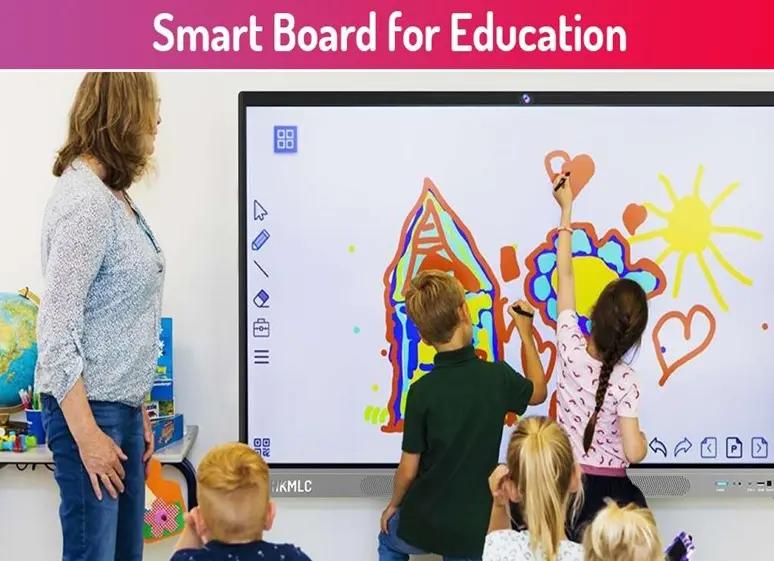Have you ever wondered how much easier collaboration could be if distance weren’t a barrier? In today’s digital age, the ability to connect and collaborate from anywhere has become more important than ever. Whether you’re part of a remote team, teaching an online class, or brainstorming with colleagues halfway across the world, the need for effective collaboration tools is undeniable. Online whiteboards have emerged as a solution to this challenge, offering real-time interaction that transforms ideas into reality. In this article, we’ll explore some of the best online whiteboards that are reshaping the way we collaborate, allowing creativity and productivity to flow freely no matter where you are.
What Makes a Great Online Whiteboard?
Before we jump into the top picks, let’s quickly outline what makes an online whiteboard stand out:
- Real-Time Collaboration: Users should be able to see updates instantly.
- Ease of Use: A simple interface encourages more participation.
- Integration: Compatibility with other tools like Slack, Zoom, Google Drive, and Microsoft Teams.
- Variety of Features: Drawing tools, sticky notes, templates, voting mechanisms, and file-sharing options.
- Device Accessibility: Works seamlessly on desktops, tablets, and smartphones.
- Security: End-to-end encryption and access controls to protect sensitive information.
Keeping these features in mind, let’s explore the best options available.
1. Miro
Miro is often regarded as the gold standard for online whiteboards. It is designed specifically for remote collaboration and supports a wide range of activities, from product design to agile workflows.
Key Features:
- Infinite canvas for brainstorming without limits.
- Pre-built templates for mind maps, Kanban boards, and flowcharts.
- Integration with over 100 apps, including Slack, Jira, and Google Drive.
- Video conferencing and screen sharing are embedded into the platform.
Why It’s Great for Collaboration:
Miro’s real-time collaboration abilities are unparalleled. You can invite hundreds of collaborators to work simultaneously, making it perfect for large remote teams.
Ideal for:
- Software development teams
- Marketing strategists
- Remote educators
2. Microsoft Whiteboard
Microsoft Whiteboard is a robust tool that integrates seamlessly with other Microsoft 365 services, making it a great pick for businesses already using Microsoft tools.
Key Features:
- Sticky notes, freehand drawing, and templates.
- Deep integration with Microsoft Teams and OneNote.
- Cloud-saving for easy access across devices.
Why It’s Great for Collaboration:
Its tight integration with Microsoft Teams means you can start a whiteboard session during a video call with just a few clicks. The auto-save feature ensures that you never lose your brainstorms.
Ideal for:
- Corporate teams
- Project managers
- Educational institutions
3. Jamboard
Jamboard, by Google, brings simplicity and speed to online collaboration. It offers a straightforward experience that is perfect for those who want to get started quickly without dealing with a steep learning curve.
Key Features:
- Drag-and-drop sticky notes and images.
- Integration with Google Workspace apps.
- Mobile app available for Android and iOS.
- Collaboration in real-time with up to 50 users.
Why It’s Great for Collaboration:
Jamboard makes it easy to connect to other Google services, meaning you can pull data from Docs, Sheets, and Slides directly into your whiteboard session.
Ideal for:
- Teachers and students
- Small teams
- Creative professionals
4. Conceptboard
Conceptboard is tailored more for detailed projects that require intense collaboration, like UX design, architecture planning, and complex brainstorming sessions.
Key Features:
- Infinite canvas with advanced zoom capabilities.
- Real-time and asynchronous collaboration.
- Integrated chat, comment, and task management tools.
- High-level security with GDPR compliance.
Why It’s Great for Collaboration:
Conceptboard’s strength lies in its ability to handle high-detail visual projects while maintaining real-time interaction between multiple collaborators.
Ideal for:
- Design agencies
- Architects
- Software development teams
The Role of HKMLC Smart Whiteboards in Modern Collaboration
While online whiteboards are an incredible tool for virtual collaboration, sometimes teams and educators need a physical interface that seamlessly bridges the digital and physical worlds. This is where HKMLC Smart Whiteboard shines.
These advanced smart whiteboards offer touchscreen interfaces, real-time cloud syncing, and the ability to invite remote collaborators into the same board session. Whether you’re standing in a conference room or connecting from halfway across the world, HKMLC Whiteboards make the transition smooth and intuitive.
Features such as handwriting recognition, multi-touch capability, and compatibility with popular collaboration software make HKMLC a leading choice for businesses and educators aiming to maximize both in-person and remote engagement.
How to Choose the Best Online Whiteboard for Your Needs
When choosing the right online whiteboard, consider the following factors:
- Team Size: Some tools are better for large teams (Miro), while others suit small groups (Jamboard).
- Workflow Integration: If your team uses Microsoft 365 or Google Workspace, pick accordingly.
- Feature Set: Look for specific features like templates, sticky notes, voting systems, and integrations.
- Security Needs: Sensitive projects require strong data protection.
- Budget: Some whiteboards offer generous free tiers, while others charge per user.
Tips for Effective Online Whiteboard Collaboration
- Set Clear Objectives: Before the session, let participants know the goals.
- Keep it Organized: Use sections, frames, or templates to avoid clutter.
- Engage Everyone: Use interactive elements like polls or “brainstorm rounds.”
- Record Sessions: Platforms like Miro and Microsoft Whiteboard allow recording meetings or saving whiteboards for later review.
- Assign Action Items: After the session, turn brainstormed ideas into actionable tasks.
Future Trends in Online Whiteboarding
As Artificial Intelligence (AI) continues to evolve, expect smarter whiteboards with:
- Auto-suggestions for organizing ideas.
- Real-time translation and transcription.
- Enhanced security protocols.
- Seamless integrations with emerging platforms like Metaverse meeting rooms.
And as hybrid work models become the norm, having an adaptive, easy-to-use whiteboard, whether online or hardware-based like HKMLC digital Whiteboard, will be essential.
Choosing the Right Online Whiteboard for Your Team
Online whiteboards have transformed the way teams brainstorm, teach, and plan projects. Choosing the right one depends largely on your team’s size, existing tech ecosystem, and specific needs.
Miro, Microsoft Whiteboard, Jamboard, and Conceptboard all bring unique strengths to the table. But for organizations looking to blend physical and digital collaboration seamlessly, investing in smart technology like HKMLC Smart board can be a game-changer.
In this new era of distributed teams and remote education, embracing intuitive collaboration tools isn’t just an advantage — it’s a necessity. Find the right whiteboard, get your team onboard, and watch your ideas come to life!
Also Read-Discover a Pain-Free Life: Chiropractic for Chronic Conditions